Next add some titles to the hymnbook. Click the “version” attribute to select it (if it’s not already selected) and from the Insert menu select Element and click After. Set the element name to “title” and the value to “Sample Hymnbook” (without the quotes). Add an attribute to the title (Insert / Attribute / Child) named “lang” with value “en”.
Add another title element. Click to select the title element you just created and select Insert / Element / After. Set the element name to “title” again, and the value to “Himnario de muestra”. Add an attribute “lang” with value “es”. The document so far will look like this:
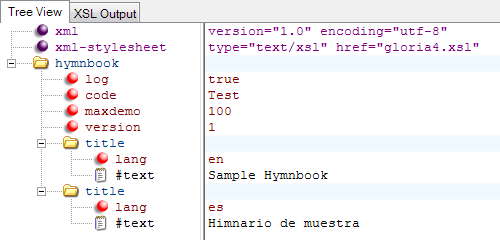
You’ve added two titles to the hymnbook, one in English (language code “en”) and one in Spanish (language code “es”). The title will be displayed to the user during Gloria startup and while selecting a hymnbook from the setup menu. If you don’t add a title to the hymnbook, Gloria will display the hymnbook code (“Test” in this example), which is less useful.
You can add titles in as many languages as you like. If the hymnbook has a title in the language selected by the user, then Gloria will display that title. If there is no matching title language, Gloria will display the first title in the list (English in this example). So make the first title your default title and then add additional languages as required. Note that the title language doesn’t even have to be a language supported by Gloria, although it does have to conform to the character set supported by Gloria (unsupported characters will display as *, see later for the table of supported characters).
There can only be one title per language. Only the first title will be used if you add more than one title in the same language.
Technically titles are limited to 280 characters, although in practice only the first 20 characters of a hymnbook title will be displayed on the Gloria screen. So keep titles brief. Unicode accented characters are supported. See the table of supported characters.
Title elements must be child elements of a hymnbook element or a hymn element.
Title Attributes
lang attribute
The “lang” attribute is optional. Its value is a two-character code according to ISO 639-1. If you don’t include it Gloria will use a default value of “en” (English). See the Wikipedia page (at https://en.wikipedia.org/wiki/List_of_ISO_639-1_codes) for a list of language codes. Here are some examples:
| Language | ISO 639-1 code |
|---|---|
| English | en |
| Spanish | es |
| Romanian | ro |
| Portuguese | pt |
| German | de |
| Malay | ms |
| French | fr |
| Turkish | tr |
| Italian | it |
| Polish | pl |
| Tagalog | tl |
| Yoruba | yo |
| Dutch | nl |
The lang attribute is only allowed in the title element.
Extended Character Support
These are the characters supported by Gloria, in addition to the standard ASCII character set. Supported characters will be displayed correctly. Unsupported characters will be displayed as *. Contact Gloria Music if you would like to use extended characters outside this set.
| ¡ | © | ¿ | À | Â | Ä | Ç |
| È | É | Ê | Ë | Î | Ï | Ô |
| Ö | Ù | Û | Ü | ß | à | á |
| â | ä | ç | è | é | ê | ë |
| ì | í | î | ï | ñ | ò | ó |
| ô | ö | ù | ú | û | ü | ÿ |
| Ă | ă | Ÿ | Ș | ș | Ț | ț |

