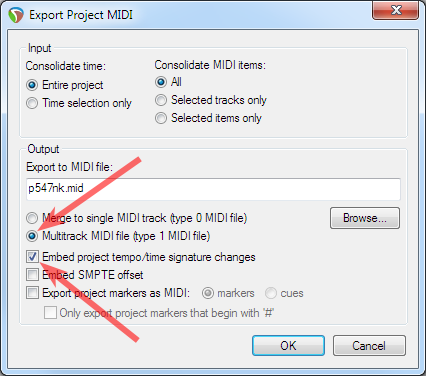Gloria music files are MIDI files. This is a standard format for storing musical performances. MIDI is different from other audio formats such as MP3 in that MIDI records the commands for producing music. It’s not an audio recording of the music itself (e.g MP3) so MIDI files can’t be played directly. They must be played through a synthesizer, which takes commands such as Note On and Note Off and creates audio on the fly. The benefits of the MIDI format are that it is very compact, so you can store a large amount of music in comparatively very little space, and MIDI music can be changed live. Gloria takes advantage of this to allow you to change tempo, key (pitch) and instruments live, while the music is playing.
MIDI with all its uses and applications is a vast topic, and this manual will only cover the aspects that apply to Gloria.
MIDI File Type 1
Save files as MIDI type 1. This is a file with one or more simultaneous tracks. Other options are type 0 (a single multi-channel track) or type 2 (one or more independent tracks). Don’t use those formats. Use type 1.
Typically, MIDI type 1 files store tempo information in the first track (often labelled track 0) and music in the remaining tracks (track 1, 2, etc.). Usually each track consists of music commands on only one MIDI channel, so for example track 1 has the music for channel 1, track 2 has the music for channel 2, etc. MIDI file tracks and MIDI channels are two different things, however, and there is no obligation to have only one channel per track or even one track per channel. It’s convenient (to humans) to have one track = one channel, but the computer doesn’t care and Gloria doesn’t care either.
In general, tell your software to save as MIDI file type 1 and that should be enough. Here’s an example from Reaper, a digital audio workstation software package that includes a comprehensive MIDI editor (https://www.reaper.fm/):