Run XML Notepad. In the new blank document, insert a couple of processing instructions. From the Insert menu select Processing Instruction and click Before:
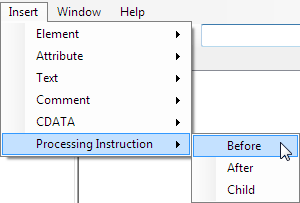
On the left hand side (the instruction name) type:
xml
On the right hand side (the instruction value) type or paste:
version="1.0" encoding="utf-8"
If you’ve clicked outside the program and there’s no longer a cursor (you went to copy the text above), select the field you want to edit and press F2.
Insert another processing instruction (Insert menu / Processing Instruction / After). On the left type or paste:
xml-stylesheet
On the right type or paste:
type="text/xsl" href="gloria4.xsl"
The document will look like this:
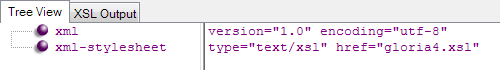
Select Save As from the File menu and save the file. Use a three- or four-character file name that represents the hymnbook, typically the initials of the hymnbook. In this example the hymnbook is saved as “Test.xml”. There will be further details later on about naming and organizing files.

