Frequently Asked Questions
The Classic version has two options; Special (the factory default) and Plain where all the verses play the same. Pages 16-17 of the manual give the following instructions: Plain / Special - Press the PAUSE key repeatedly until replacing "HYMN" with "PLAIN", and the whole hymn will play the same as the first verse (without any key change or new instruments). Press the PLAY key to start the hymn in this mode.
Please note that if the hymn does not have a special musical arrangement, then "PLAIN" will not appear as an option when you press PAUSE. This mode is preferred by guitarists and some musicians in order not to have to transpose on the last stanza when they use Gloria for accompaniment.
Gloria can be programmed to play semi-permanently without instrument changes or key changes. During the welcome screen press # (right menu key) repeatedly until the following screen appears:
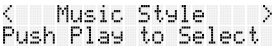
Press PLAY, then # until you see < All Plain > and press PLAY again to lock in the selection. Press STOP to move to another mode. The new default will be to play Plain, not Special.
Now the default will be to not play the stanzas of alternative arrangements or key changes. From now on press the PAUSE key to change to "SPECIAL" each time you want a hymn to play the verses with different instruments and possibly a key change. To return to the default that includes the changes, repeat the process. During the welcome screen press # (right menu key) repeatedly until the < Music Style > screen appears. Press PLAY, then # until you see < All Special > and again press PLAY to set this selection. Press STOP to move to another mode. The new default will be to play Special.
 Español
Español